1) Image path. After inserting an image into the canvas, its path will be displayed in the "Image Path". Input and modification are not supported yet.
2) Black and white effect, that is, decolorize the image, as shown in the figure


Original image Black and white effect
3) Cartoon effect, even if the picture becomes only black and white, as shown in the figure

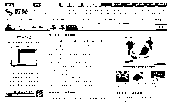
Original image Cartoon effect
4) Image brightness: adjust the image brightness within a range of -0.4 to 0.4.
5) Image contrast, that is, adjust the contrast of the image.
6) Color clarity, ranging from 0.1 to 0.9, the higher the value, the clearer it is.
7) Filter color, that is, after selecting the required color, this color in the image will be deducted and become transparent.
8) Crop on the left (right, top, bottom), that is, crop the image, and you can select the crop percentage.
Note : This "Graphic Background" setting is invalid for images inserted in background mode.